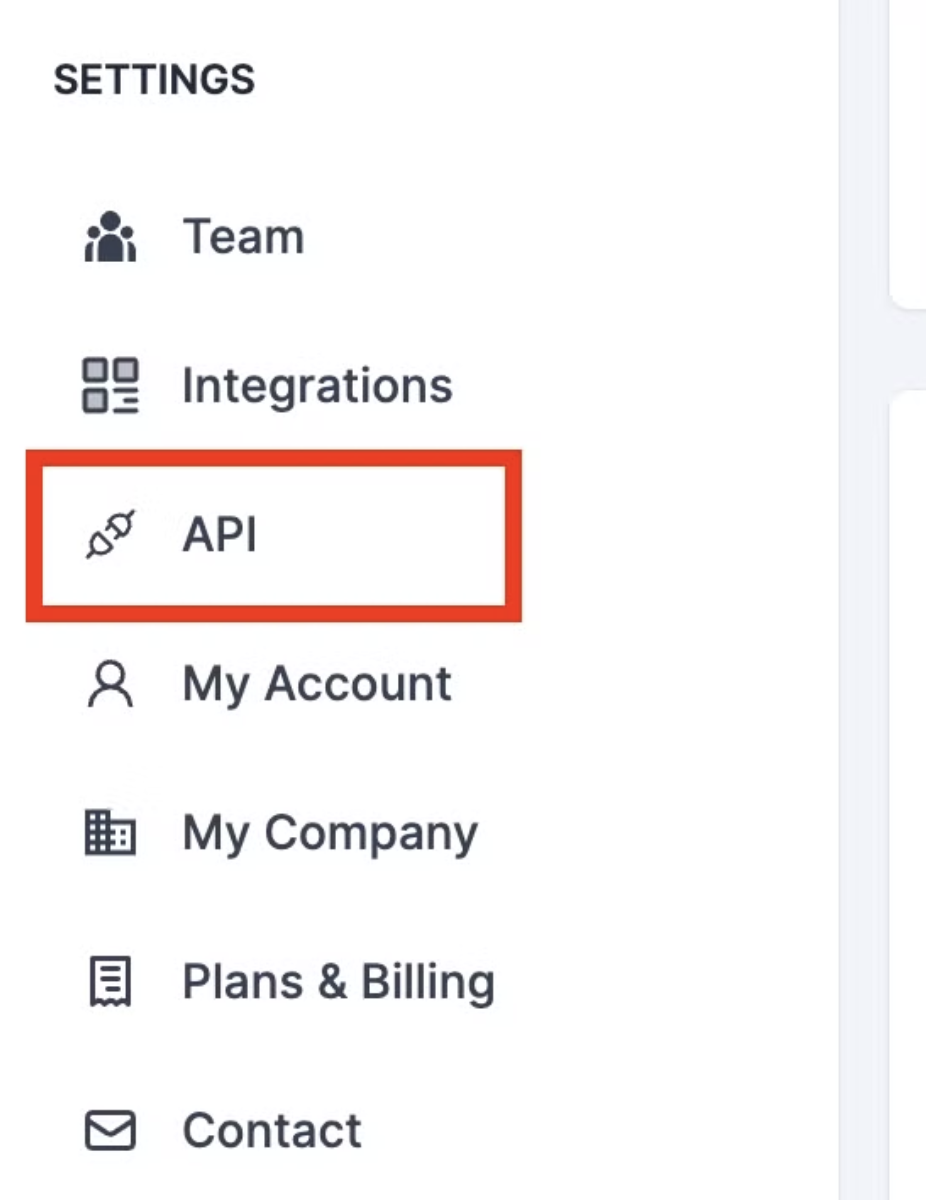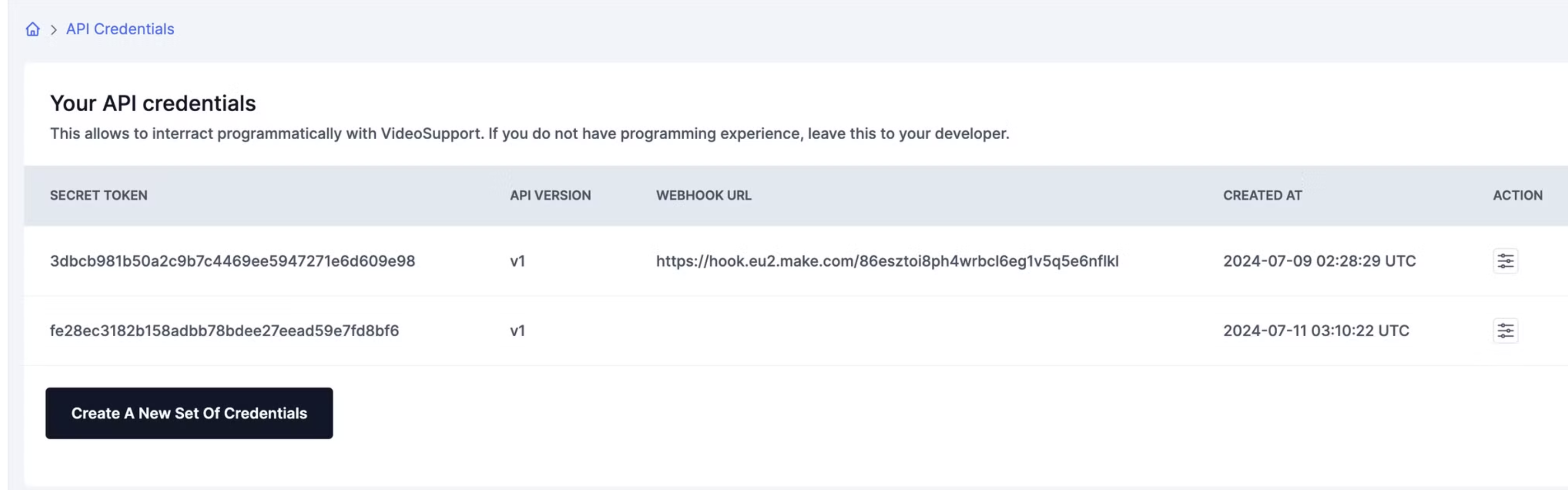Skip to main contentGet your API key
Sign up at VideoSupport and log in to your account.
Head over to the API menu on the right sidebar.
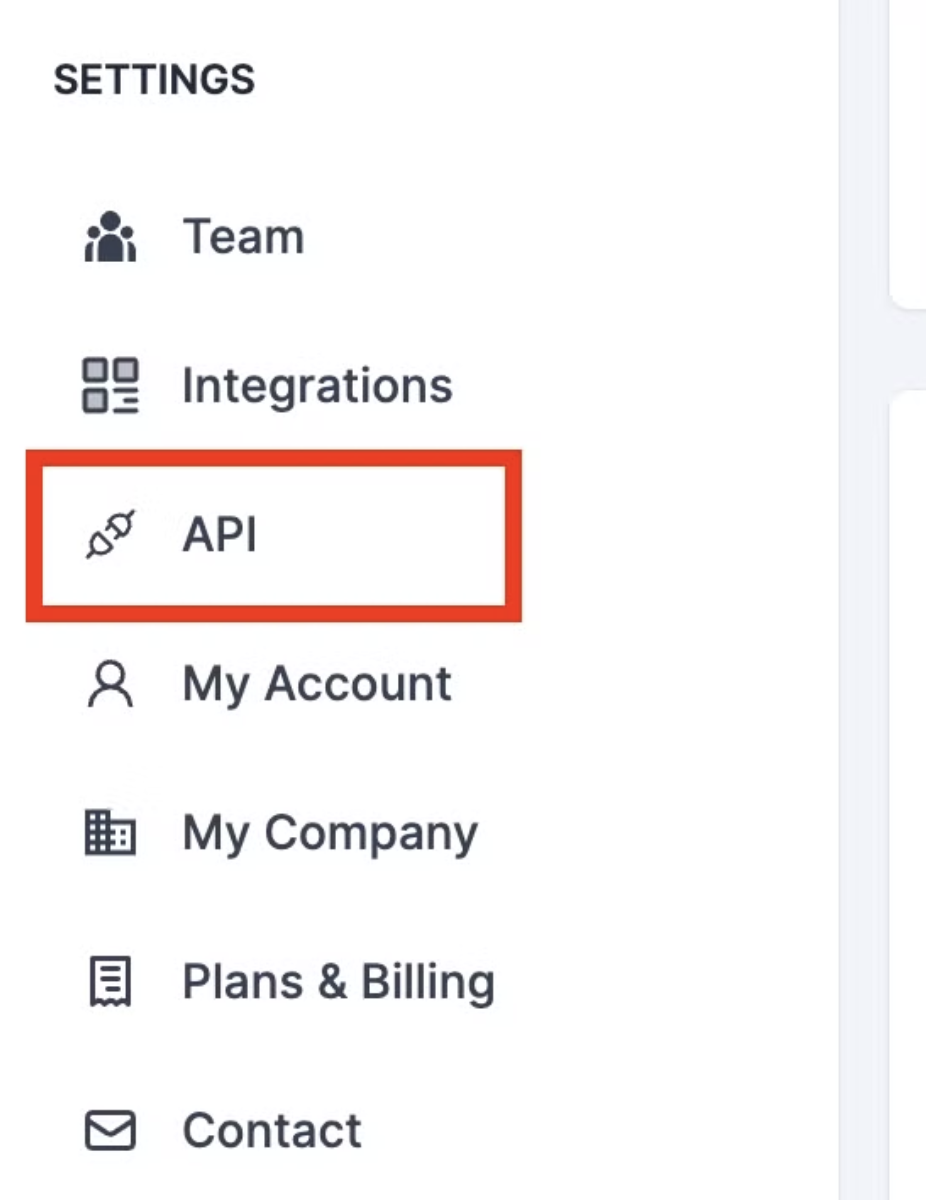 Click on the button
Click on the button Create a New Set Of Credentials in order to get your secret token.
These credentials are linked to a specific API version (currently v1).
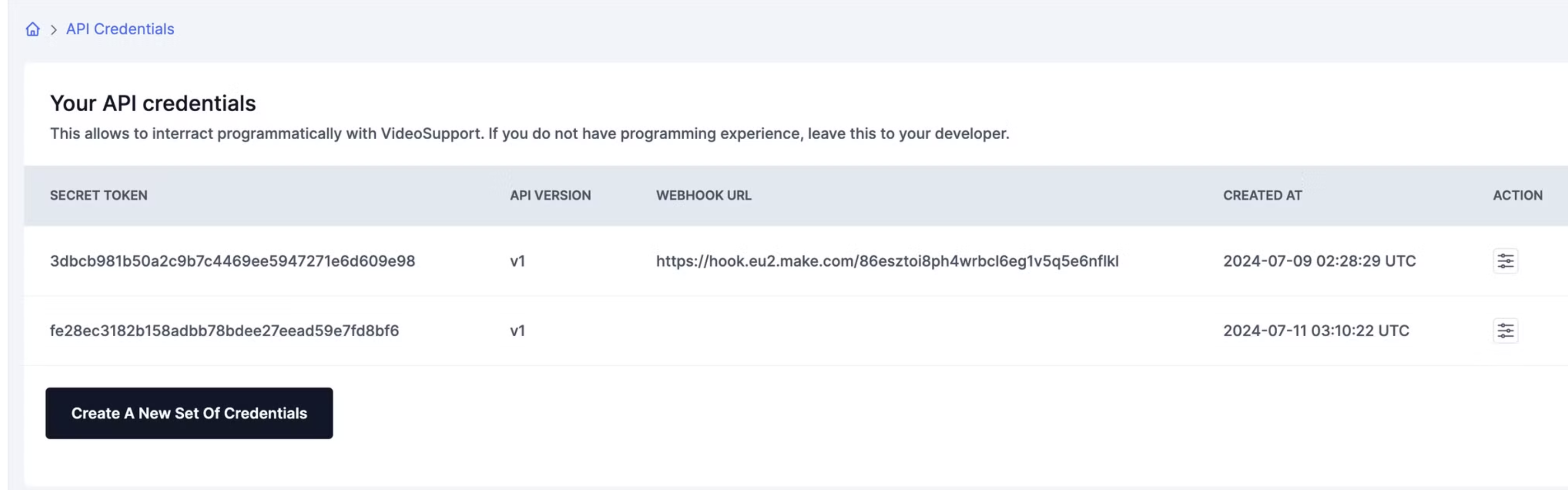
Authenticating requests
All requests to the REST API must be authenticated by passing your secret token in the headers of the requests as follows:
headers["Access-Token"] = "your_secret_token"
The base URL of the API is the following:
https://app.videosupport.io/api/:api_version
Where the api_version is the version linked to your credential set (currently v1)
💡 Only https requests are accepted.